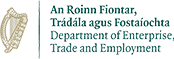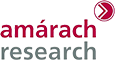Downloading / Exporting WhatsApp Chat History
Export chat history
You can use the export chat feature to export a copy of the chat history from an individual or group chat. The steps are set out here:
1. Open the individual or group chat.
2. Tap > More > Export chat.
Note, the process is slightly different for Android devices versus iPhones. These are shown below:
Android


iPhone

3. Tap Without media or Include media.
4. Choose how to receive your chat history. We recommend choosing email, as this is very straightforward.

5. An email will now be generated by WhatsApp with your chat history attached as a .txt document.
Note:
If you choose to include media (Step 3), the most recent media sent will be added as attachments.
When exporting with media, you can send up to 10,000 of the latest messages. Without media, you can send 40,000 messages. These constraints are due to maximum email sizes.