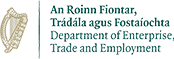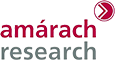Downloading / Exporting YouTube Comments History
- YouTube does not have a built-in mechanism to download comments and replies.
- 3rd party tools can be used to download comments and replies to text files.
- These work with public videos only, they will not work with private sites.
Export chat history
Example 1: COMMENTPICKER
Steps
1. Open your browser and navigate to https://commentpicker.com/export-comments-youtube.php
2. Put in the URL of the YouTube video.
3. Check “Add comment replies”
4. Click the “Export YouTube Comments”
a. There is a max of 100 comments/replies for the free version

5.Upload the file to the www.kidsonlinesafetyresearch.ie/get-started/
Example 2: YouTube Comments Downloader
1. Open your browser and navigate to https://youtubecommentsdownloader.com/app
2. Put in the URL of the YouTube video.
3. Click the “Download Comments”

4. Click “Save as HTML”
a. There is a max of 500 comments/replies for the free version

5. Upload the file to the www.kidsonlinesafetyresearch.ie/get-started/